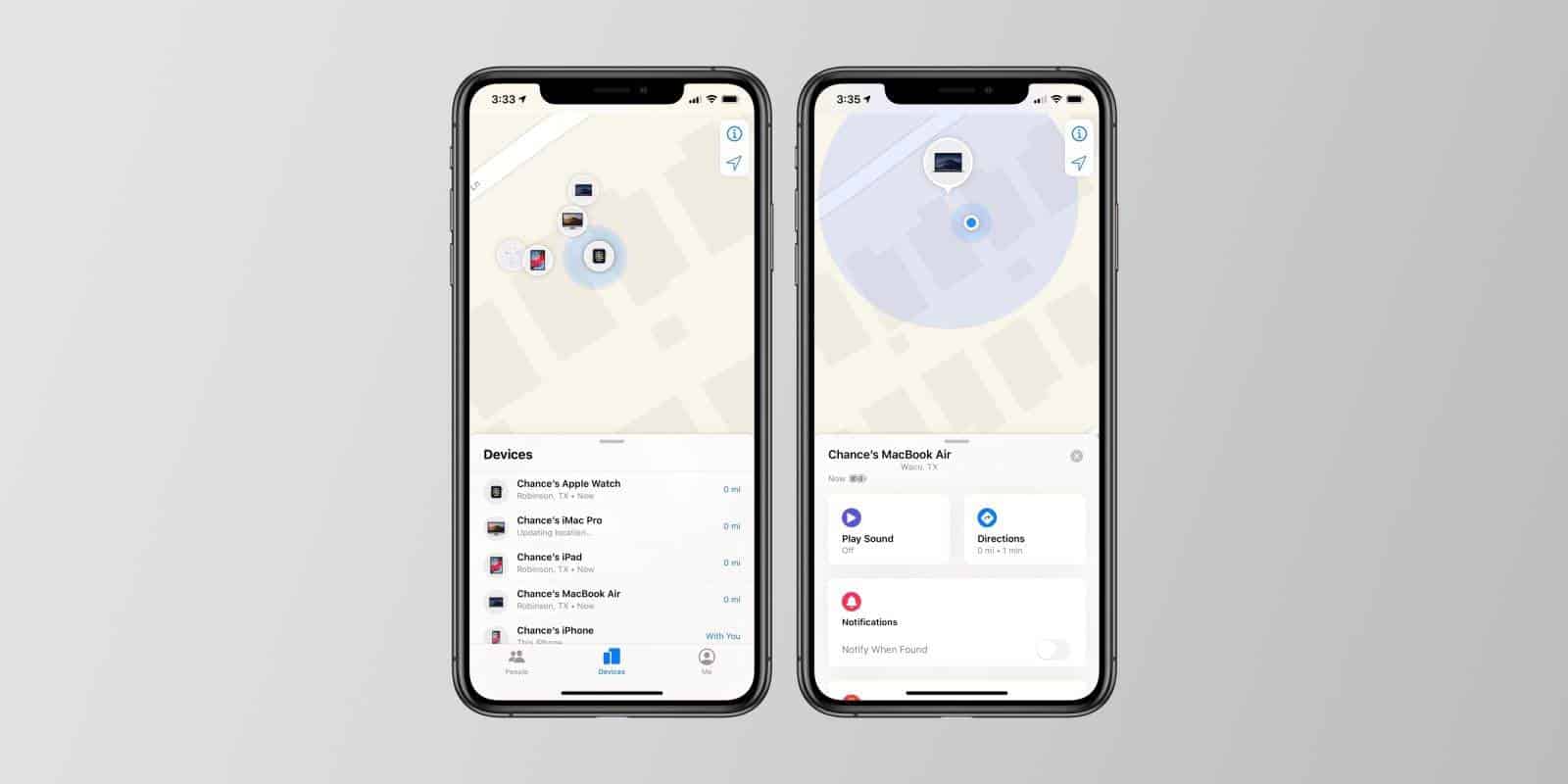Wondering what “live” means on Find My Friends and how it works? Keep reading to discover everything you need to know about this feature.
In this article, we will cover the meaning of “live” on Find My Friends, how to enable and disable it, and solutions for common issues. Our guide is designed for tech newbies, so we’ll walk you through every step of the process. Let’s get started!
What Does “Live” Mean on Find My Friends?
“Live” on Find My Friends refers to real-time location updates for a person’s whereabouts. When a user’s location status says “LIVE” on the app, it means they are using iOS 15 or later, and their location is being updated in real-time. This allows you to track your friends and family members with greater accuracy.
How to Enable Live Location on Find My Friends
To enable the live location feature on Find My Friends, follow these steps:
- Step 1: Open the Find My app on your iPhone or iPad.
- Step 2: Tap the “People” tab at the bottom of the screen.
- Step 3: Select the person you want to share your live location with.
- Step 4: Tap “Share My Location” and choose the duration for which you want to share your location. You can select “Share Indefinitely” for continuous updates.
- Step 5: The person you’re sharing your location with will receive a notification, and your location status will now display as “LIVE” in the Find My Friends app.
How to Disable Live Location on Find My Friends
If you want to disable live location sharing on Find My Friends, follow these steps:
- Step 1: Open the Find My app on your iPhone or iPad.
- Step 2: Tap the “People” tab at the bottom of the screen.
- Step 3: Select the person you want to stop sharing your live location with.
- Step 4: Tap “Stop Sharing My Location” and confirm your decision.
Your location status will no longer display as “LIVE” in the Find My Friends app for that person.
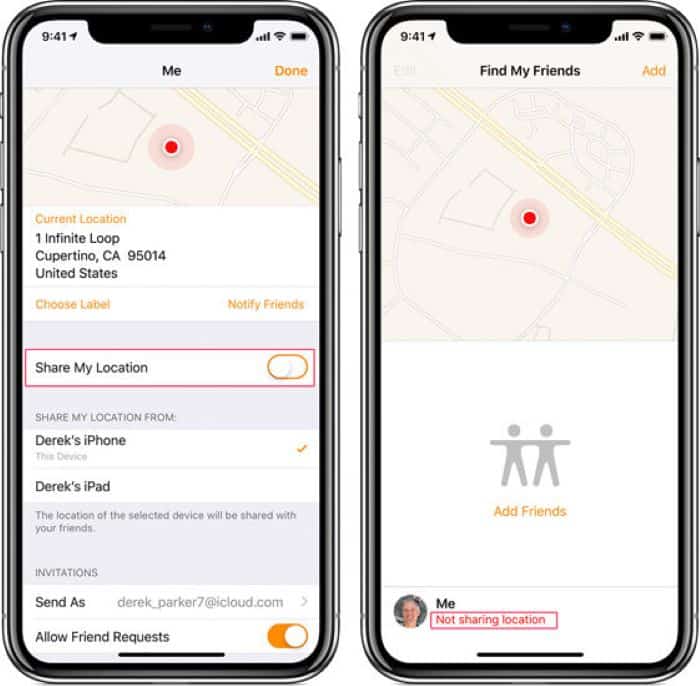
Common Issues and Solutions
If you encounter issues with live location tracking on Find My Friends, try the following solutions:
- Method 1: Check Location Settings
Ensure that location services are enabled for the Find My app. Go to Settings > Privacy > Location Services > Find My, and select “While Using the App” or “Always.” - Method 2: Restart the Find My App
Close the Find My app and reopen it. This can sometimes resolve minor glitches. - Method 3: Enable Background App Refresh
Go to Settings > General > Background App Refresh, and make sure the toggle for Find My is enabled. This allows the app to update your location even when it’s running in the background. - Method 4: Update Your iOS Version
Make sure your iPhone or iPad is running the latest version of iOS. Go to Settings > General > Software Update, and install any available updates.
If none of these solutions works, try reaching out to Apple Support for further assistance.

Conclusion
In conclusion, the “live” status on Find My Friends indicates real-time location updates for a person. By following the steps outlined in this article, you can enable and disable live location sharing and troubleshoot common issues related to this feature. With a better understanding of how live location tracking works, you can use Find My Friends more effectively and stay connected with your loved ones.
Frequently Asked Questions
What is the difference between “live” and “now” on Find My Friends?
“Live” means that the person’s location is being updated in real-time, while “now” indicates their last known location but does not provide real-time updates.
Can I turn off live location sharing without disabling location services entirely?
Yes, you can stop sharing your live location with specific people by following the steps outlined in section 3 of this article.
How accurate is the live location feature on Find My Friends?
The accuracy of live location tracking depends on various factors, such as the strength of the GPS signal, Wi-Fi networks, and cellular data coverage. In general, the feature is quite accurate, but it may not be perfect in certain situations or areas with poor signal quality.
What does live mean on Find My Friends when the person is not sharing their location?
If a person is not sharing their location, you won’t see the “LIVE” status on Find My Friends. Instead, you might see “Location Not Available” or “No Location Found.”