Are you wondering what a Cash App NFC tag is and how it works? Look no further! This comprehensive guide is here to help you understand the ins and outs of Cash App NFC tags and ensure you have a smooth, secure experience with your digital payments.
Understanding NFC and Cash App NFC Tags
NFC, or Near Field Communication, is a technology that enables wireless communication between devices over short distances. It is widely used for contactless payments, data transfer, and other digital interactions. When it comes to the Cash App, an NFC tag notification can appear when your phone comes into contact with a credit or debit card that has a tap-and-pay chip, including Cash App cards. This is due to the NFC chips inside these cards.
What is an NFC Device?
An NFC device is any electronic gadget that has an NFC chip built into it. These devices can send and receive data when in close proximity to other NFC-enabled devices or tags. Most modern smartphones have NFC capabilities, enabling them to interact with NFC tags and other compatible devices.
What is a Cash App NFC Tag?
A Cash App NFC tag is a specific type of NFC tag that works with the Cash App digital payment system. It allows users to make contactless payments using their Cash App cards or phones. When your phone detects an NFC tag, it may display a notification indicating that it has found an NFC tag related to the Cash App.
How to Use Cash App NFC Tags
Using Cash App NFC tags for making payments is simple and convenient. Here’s a step-by-step guide on how to use them:
- Ensure that your smartphone has NFC capabilities and that the NFC feature is turned on.
- Open the Cash App on your device and link your Cash App card if you haven’t already.
- Approach an NFC-enabled payment terminal with your phone or Cash App card.
- Hold your device or card near the terminal, and the payment will be processed automatically.
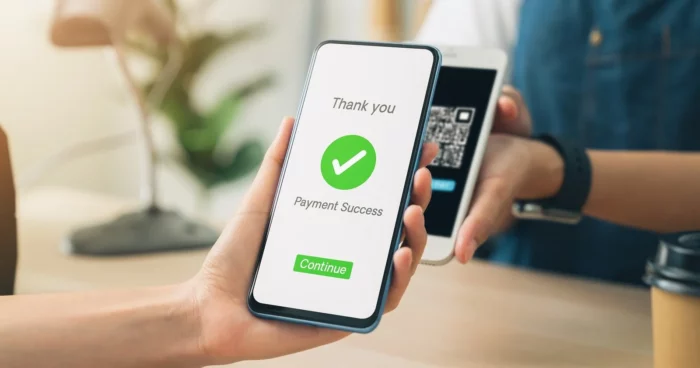
Managing Cash App NFC Tag Notifications
If you find that Cash App NFC tag notifications are bothersome or distracting, there are a few ways to manage them:
Store Your Phone and Card Separately
Keeping your phone and Cash App card at least 10 cm apart can help prevent unwanted NFC tag notifications. Storing them in separate pockets or compartments can make a difference.
Use an NFC-Proof Wallet
Using an NFC-proof wallet or case for your Cash App card can help block the NFC signal, preventing your phone from detecting the card and triggering NFC tag notifications.
Temporarily Disable Your Cash App Card
If you don’t use your Cash App card frequently, you can temporarily disable it using the Cash App. This will prevent your phone from detecting the card and showing NFC tag notifications.

Turning Off NFC on Your Device
If you want to prevent your phone from detecting any NFC tags, you can turn off the NFC feature on your device. Here’s how to do it for different devices:
Turning Off NFC on Android
- Open the Settings app on your Android device.
- Scroll down and tap on “Connected devices” or “Wireless & networks.”
- Select “Connection preferences.”
- Toggle the switch next to “NFC” to turn it off.
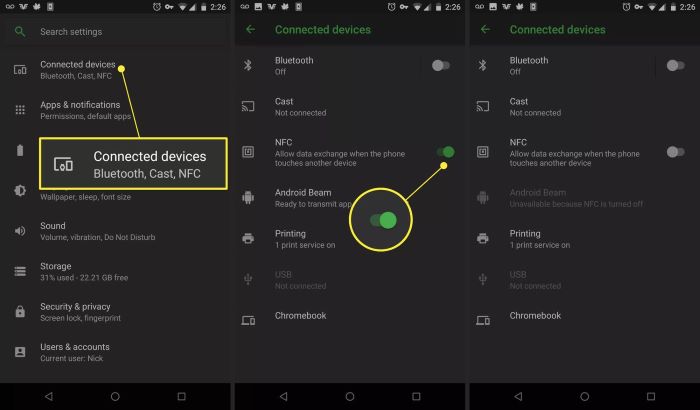
Turning Off NFC on iPhone
On iPhones, NFC is used exclusively for Apple Pay, and there is no option to turn it off. However, you can manage your NFC tag notifications by following the steps mentioned in Section 3.
Security Measures for Using Cash App NFC Tags
Although NFC technology is generally considered safe, it is still essential to take some precautions when using Cash App NFC tags:
Keep Your Phone and Card Separate
As mentioned earlier, storing your phone and Cash App card separately can prevent unwanted NFC tag detections and enhance security.
Use an NFC-Proof Wallet or Case
Investing in an NFC-proof wallet or case can help block the NFC signal, reducing the risk of unauthorized access to your card’s information.
Monitor Your Cash App Transactions
Regularly check your Cash App transaction history to ensure there are no unauthorized or suspicious transactions. If you notice anything unusual, contact Cash App support immediately.
Pros and Cons of Using NFC Technology
There are both advantages and disadvantages to using NFC technology with Cash App.
Pros for Keeping NFC Turned On:
- Quick and convenient contactless payments
- Reduced need for physical cards
- Integration with various digital payment platforms
Cons for Keeping NFC Turned On:
- Potential security risks if not properly managed
- Unwanted NFC tag notifications
- Compatibility issues with some devices and payment terminals
Conclusion
Understanding what a Cash App NFC tag is and how it works is crucial for users who want to take advantage of contactless payments. While the technology provides convenience and ease of use, it is essential to take necessary precautions to ensure your financial information remains secure. By following the tips and guidelines provided in this article, you can use Cash App NFC tags confidently and safely.
FAQs
What does “NFC tag detected” mean on Cash App?
“NFC tag detected” on Cash App means that your phone has detected an NFC-enabled card, like your Cash App card, in close proximity. It is a notification to let you know that your phone is interacting with an NFC tag.
How do I turn off “NFC tag detected” in Cash App?
You cannot turn off NFC tag-detected notifications specifically for Cash App. However, you can manage these notifications by storing your phone and Cash App card separately, using an NFC-proof wallet or case, or temporarily disabling your Cash App card.
Yes, using Cash App NFC tags is generally safe, as long as you take appropriate precautions like storing your phone and card separately, using an NFC-proof wallet, and monitoring your Cash App transactions.
Can I disable NFC on my iPhone to stop Cash App NFC tag notifications?
On iPhones, NFC is used exclusively for Apple Pay, and there is no option to turn it off. However, you can manage your NFC tag notifications by following the steps mentioned in section 3 of this article.






