Are you wondering why can’t I delete my Tinder account? Worry no more! In this comprehensive guide, we’ll walk you through the possible solutions to this common issue, step by step. Hold on tight as we dive into the world of Tinder troubleshooting!
Reasons for Not Being Able to Delete Your Tinder Account
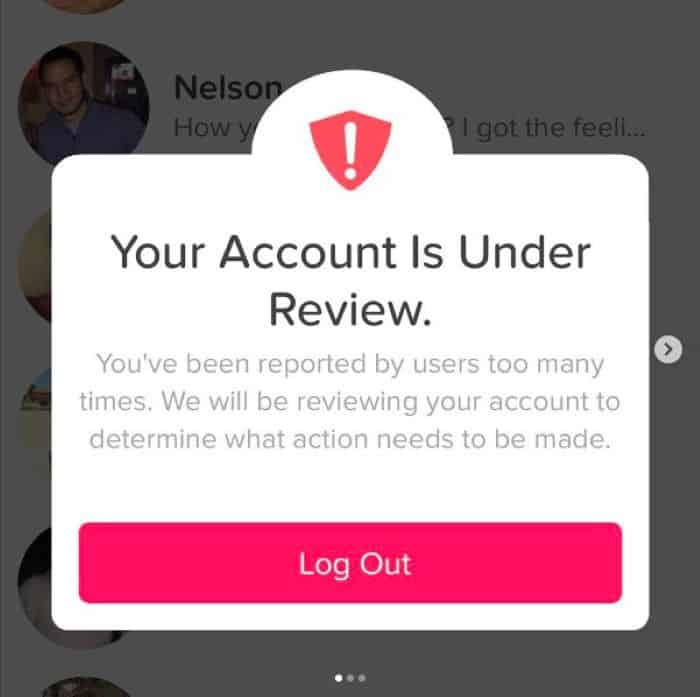
Before we discuss the solutions, let’s explore the possible reasons why you’re unable to delete your Tinder account:
Account Under Review
Tinder may be reviewing your account for potential violations of their terms and conditions. This could prevent you from deleting your account.
Technical Difficulties
You may be experiencing technical issues with the app or website, causing the delete account option to not function properly.
Poor Internet Connectivity
A weak or unstable internet connection may interfere with the account deletion process.
Account Banned or Suspended
If your account is banned or suspended, you might not be able to delete it through the usual process.
Tinder Servers are Down
Occasionally, Tinder’s servers may experience downtime, preventing users from accessing or deleting their accounts.
Shadowban
A shadowban on your account may limit your access to certain features, including the ability to delete your account.
Now that we’ve identified the possible reasons, let’s dive into the methods you can use to delete your Tinder account.
Methods to Delete Your Tinder Account
Method 1: Cancel Your Tinder Subscription First
Before attempting to delete your account, make sure to cancel any active Tinder subscriptions. To do this, follow the steps outlined below:
- Open the Tinder app on your device.
- Tap on your profile icon in the top left corner.
- Go to “Settings.”
- Scroll down to “Manage Payment Account” or “Subscription.”
- Cancel your subscription by following the on-screen instructions.
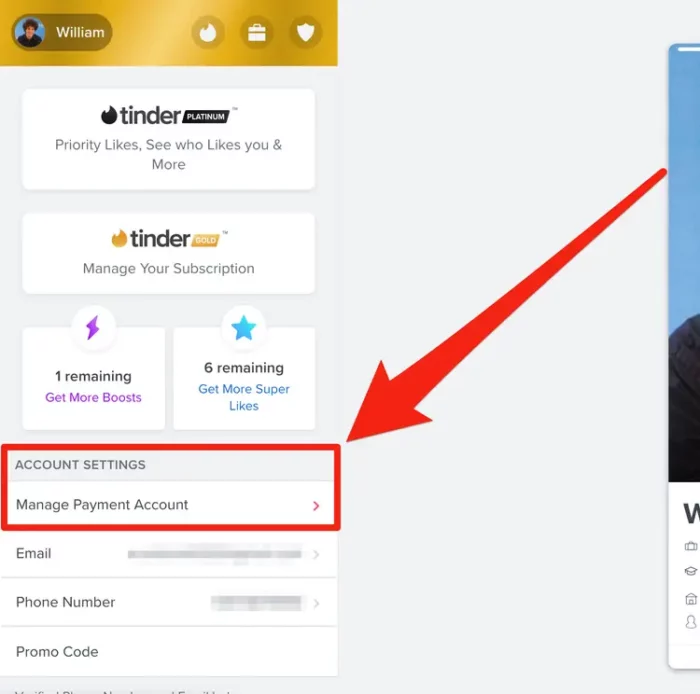
Method 2: Check the Connection and See Alternatives
Ensure you have a stable internet connection before attempting to delete your account. If the issue persists, try using a different device or browser.

Method 3: Log Out, Log In Again, and Then Delete Account
Log out of your Tinder account, restart the app, log back in, and then try to delete your account. Follow these steps:
- Open the Tinder app.
- Tap on your profile icon in the top left corner.
- Go to “Settings.”
- Scroll down and tap on “Log Out.”
- Restart the app and log back in.
- Attempt to delete your account by following the normal process.
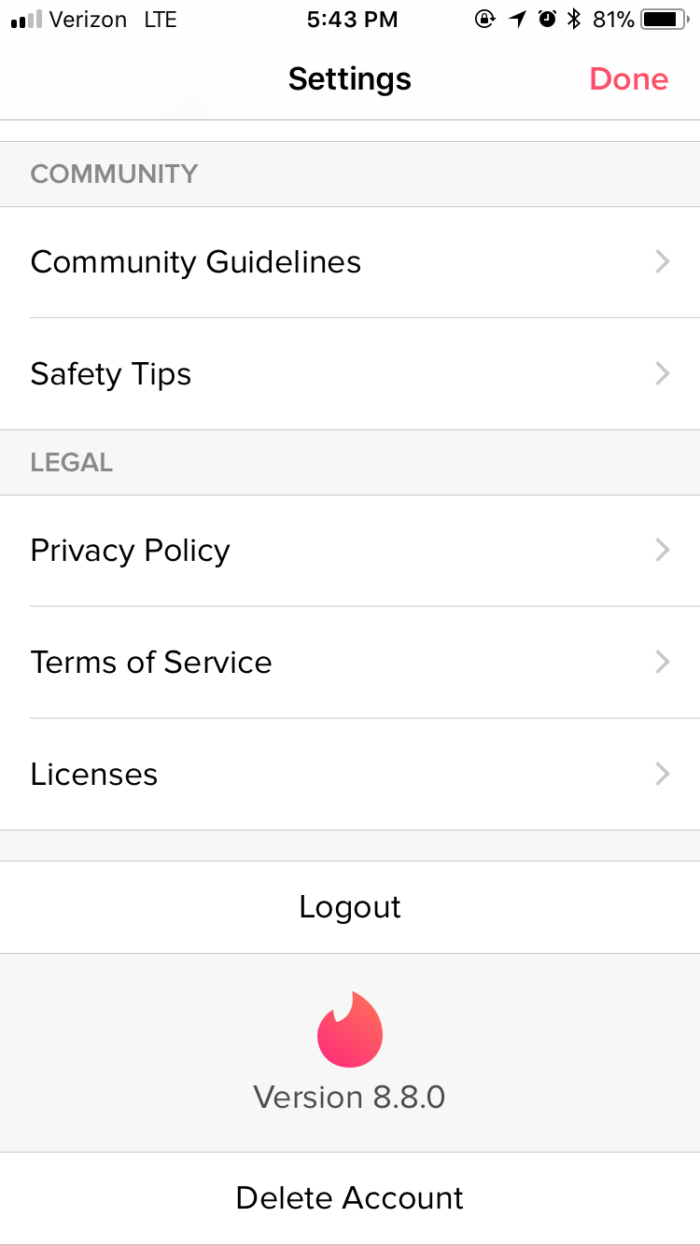
Method 4: Update Tinder App
Make sure your Tinder app is updated to the latest version. An outdated app may cause issues with account deletion.
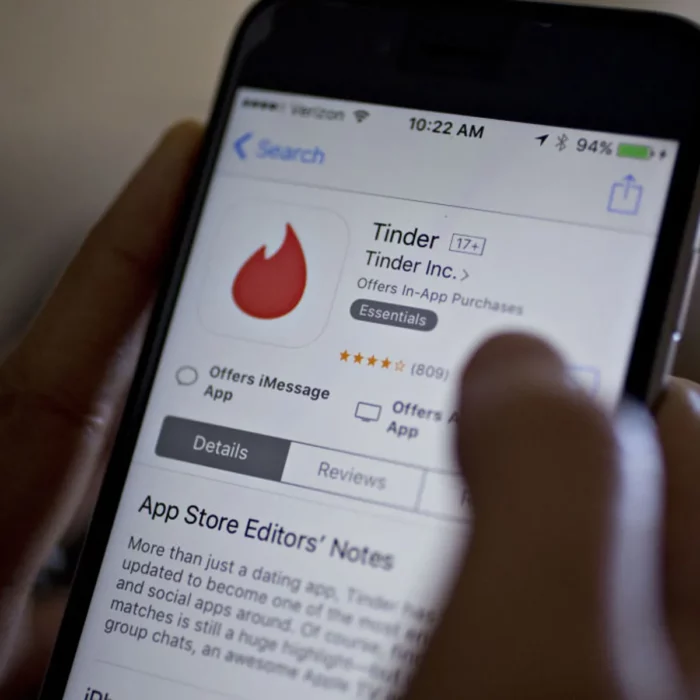
Method 5: Use Tinder Web to Delete Account
If you’re experiencing issues with the Tinder app, try using Tinder’s web version to delete your account. Here’s how:
- Go to tinder.com and log in to your account.
- Click on your profile icon in the top left corner.
- Select “Settings.”
- Scroll down and click on “Delete Account.”
- Follow the on-screen instructions to complete the process.
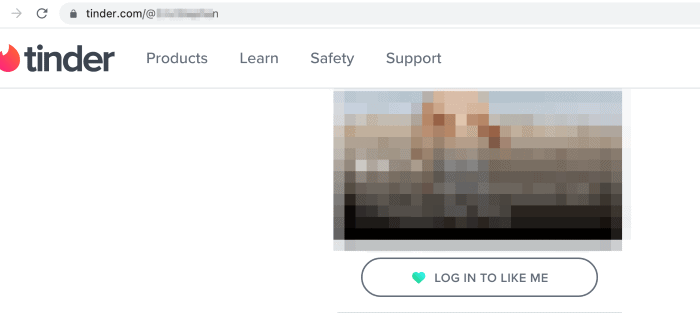
Method 6: Contact Tinder Support
If none of the above methods work, you may need to contact Tinder Support for assistance. You can do this by submitting a request on their website:
- Go to help.tinder.com and select “Contact Us.”
- Choose “Trouble with account login” as your issue.
- Select “Can’t delete my account” from the dropdown menu.
- Fill out your email, phone number, and any additional information.
- Submit the request and wait for a response from Tinder Support.
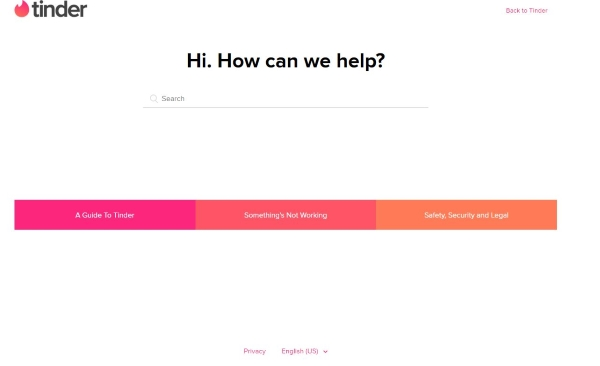
FAQs
What happens when you delete your Tinder account?
When you delete your Tinder account, all your profile information, messages, and matches will be permanently removed. Keep in mind that deleting the app itself won’t delete your account.
Can I create a new Tinder account with the same phone number or email after deleting my old account?
Yes, you can create a new Tinder account using the same phone number or email after deleting your old account. However, your previous matches, messages, and profile information won’t be restored.
Why can’t I delete my Tinder account even after following all the methods listed above?
If you’ve tried all the methods listed in this article and still can’t delete your account, it’s possible that there’s an issue on Tinder’s end. In this case, your best option is to wait for a few hours and try again or contact Tinder Support for further assistance.
How long does it take for my Tinder account to be deleted?
Your Tinder account should be deleted immediately after you complete the account deletion process. However, it may take up to 24 hours for all your data to be removed from Tinder’s system.
Can I recover a deleted Tinder account?
No, once you delete your Tinder account, it’s permanently removed from Tinder’s system and cannot be recovered.






