Is the constant pausing of your AirPods driving you crazy? Don’t worry, and you’ve landed at the right place. In this detailed guide, we’ll explore every possible reason for “why do my AirPods keep pausing” and provide step-by-step solutions to help you fix the problem.
1. Automatic Ear Detection
AirPods have proximity sensors that detect when they are in your ears. If the automatic ear detection feature is enabled, your AirPods may pause playback when they sense that they have been removed from your ears.
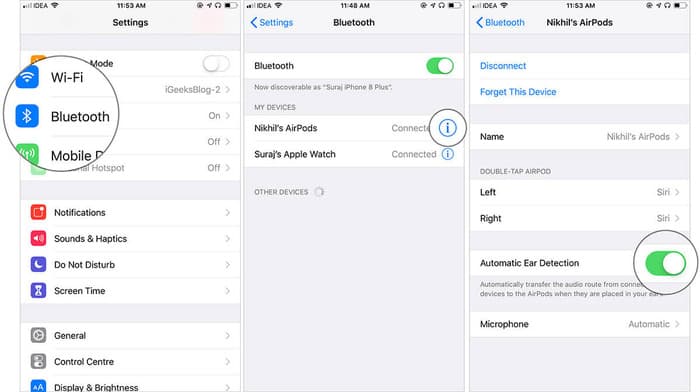
To disable the automatic ear detection feature, follow these steps:
- Open the Settings app on your iPhone or iPad.
- Tap on Bluetooth.
- Find your AirPods in the list of devices and tap the “i” icon next to them.
- Toggle off the “Automatic Ear Detection” option.
2. Bluetooth Connectivity Issues
Sometimes, AirPods may keep pausing due to unstable Bluetooth connections or interference from other devices.
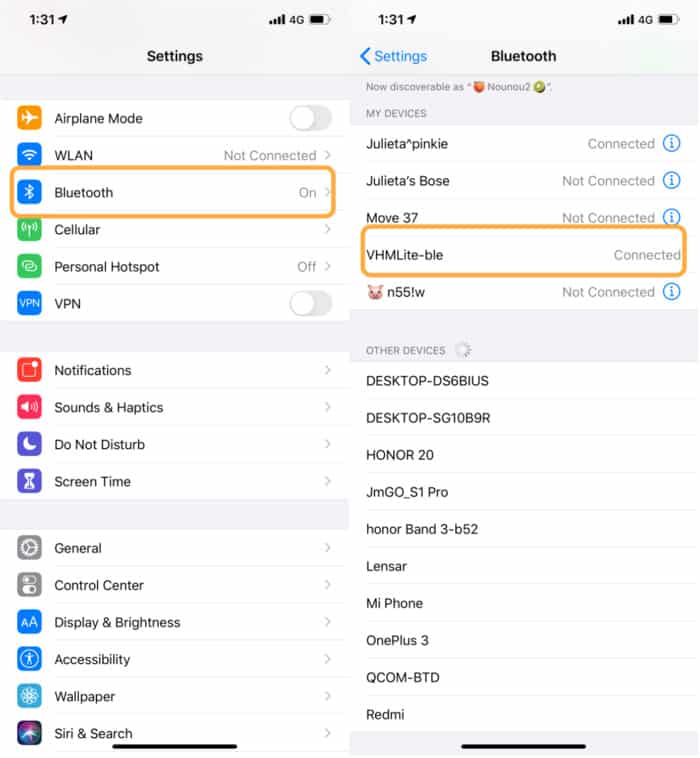
To fix Bluetooth connectivity issues, try these solutions:
- Move closer to your device, as you might be out of range.
- Ensure there are no physical obstructions or electronic devices causing interference.
- Turn off and on the Bluetooth on your device.
3. Double-tap Actions
AirPods support double-tap actions that allow you to control playback. You might accidentally trigger the pause function if your AirPods are set to pause when you double-tap them.
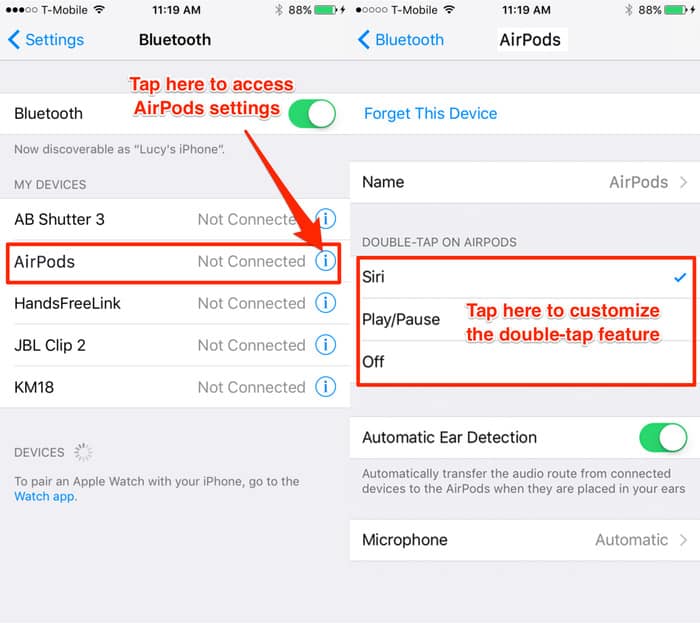
To change the double-tap actions for your AirPods:
- Open the Settings app on your iPhone or iPad.
- Tap on Bluetooth.
- Find your AirPods in the list of devices and tap the “i” icon next to them.
- Under “Double-Tap on AirPod,” change the action to something other than “Play/Pause.”
4. Firmware Compatibility
In some cases, outdated firmware on your AirPods or the connected device might cause playback issues.

To update your AirPods firmware:
- Place your AirPods in their charging case and connect them to a power source.
- Make sure your iPhone or iPad is connected to Wi-Fi.
- Bring your iPhone or iPad close to the charging case.
- Wait for the firmware update to be installed automatically.
To update the firmware on your iPhone or iPad, go to Settings > General > Software Update and follow the on-screen instructions.
5. Low Battery
If your AirPods’ battery runs low, they might pause playback to conserve power. This could be an indication that you need to charge them.

To charge your AirPods, place them in their charging case and connect the case to a power source using a Lightning cable.
6. Interference from Other Devices
Other devices connected to your iPhone or iPad might sometimes interfere with your AirPods’ playback. This can cause your AirPods to pause unexpectedly.
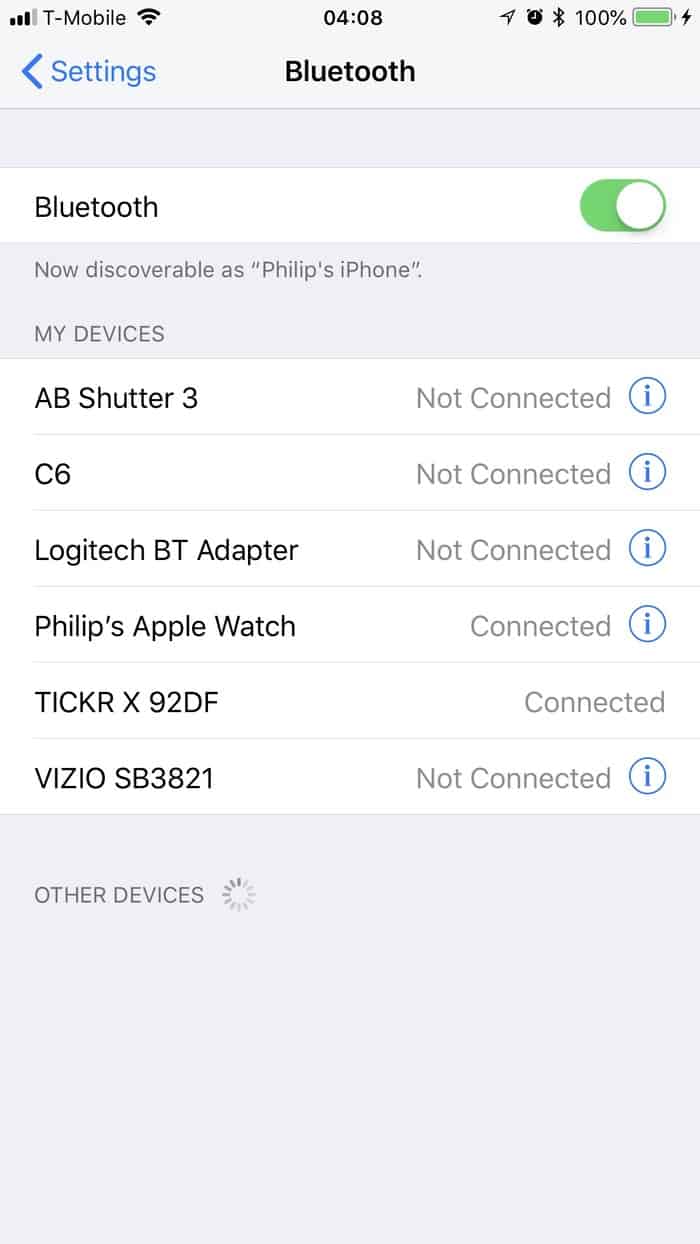
To fix this issue, try disconnecting other Bluetooth devices from your iPhone or iPad:
- Open the Settings app.
- Tap on Bluetooth.
- Find the device you want to disconnect and tap the “i” icon next to it.
- Tap “Disconnect” or “Forget This Device.”
7. Resetting Your AirPods
If your AirPods still keep pausing, resetting them might help.

To reset your AirPods:
- Put both AirPods in their case and close the lid.
- Wait for at least 30 seconds.
- Open the lid and press and hold the setup button on the back of the case until the status light flashes amber a few times, then flashes white.
- Reconnect your AirPods to your device.
8. Unpair and Reconnect
Unpairing and reconnecting your AirPods to your device might resolve the pausing issue.

To unpair and reconnect your AirPods:
- Open the Settings app on your iPhone or iPad.
- Tap on Bluetooth.
- Find your AirPods in the list of devices and tap the “i” icon next to them.
- Tap “Forget This Device.”
- Follow the steps to reconnect your AirPods as a new device.
9. Hardware Defects
If none of the above solutions work, your AirPods might have a hardware defect. In this case, you should contact Apple Support or an Apple Store for assistance.
FAQs
Why do my AirPods keep pausing on Android?
The reasons for AirPods pausing on Android devices are similar to those on iOS devices, such as Bluetooth connectivity issues, low battery, or interference from other devices. Follow the solutions mentioned above to fix the problem on your Android device.
How can I prevent my AirPods from pausing when I take one out of my ear?
To prevent your AirPods from pausing when you take one out of your ear, disable the “Automatic Ear Detection” feature in the Bluetooth settings of your iPhone or iPad.
Why do my AirPods keep pausing during phone calls?
If your AirPods keep pausing during phone calls, it could be due to Bluetooth connectivity issues, low battery, or interference from other devices. Follow the steps in this guide to identify and fix the problem.
Can I reset my AirPods if they keep pausing?
Yes, you can reset your AirPods if they keep pausing. Follow the steps in this guide’s “Resetting Your AirPods” section.






