Are you encountering the “xcrun: error: invalid active developer path” issue on your macOS? Don’t worry! This comprehensive guide is here to help you understand and resolve this error step by step. Let’s get started!
Table of Contents
- Understanding the “xcrun: error: invalid active developer path” error
- Preconditions and Common Causes
- Step-by-Step Solutions
- Install Xcode from the App Store
- Install Xcode Command Line Tools
- Reinstall Xcode Command Line Tools
- Force Terminal to Use Xcode’s Command Line Tools
- FAQs
- Final Thoughts
Understanding the “xcrun: error: invalid active developer path” error
The “xcrun: error: invalid active developer path” error occurs when Xcode, an integrated development environment (IDE) for macOS, is either not installed or its command line tools are not installed correctly. This issue commonly arises after updating macOS, which may cause the command line tools to be missing or improperly configured. The error prevents users from using Git and other developer tools, making fixing crucial.
Preconditions and Common Causes
Before diving into the solutions, it’s essential to understand the preconditions and common causes of the “xcrun: error: invalid active developer path” error:
Xcode is not installed on your macOS system.
Xcode command line tools are not installed or not installed correctly.
macOS update disrupted the command line tools configuration.
Now that we understand the common causes, let’s move on to the step-by-step solutions.
Step-by-Step Solutions
1. Install Xcode from the App Store
The first solution is to install Xcode, which can be downloaded from the App Store. Here’s how:
Open the App Store on your Mac.
Search for “Xcode” in the App Store search bar.
Click “Get” and “Install” to download and install Xcode.
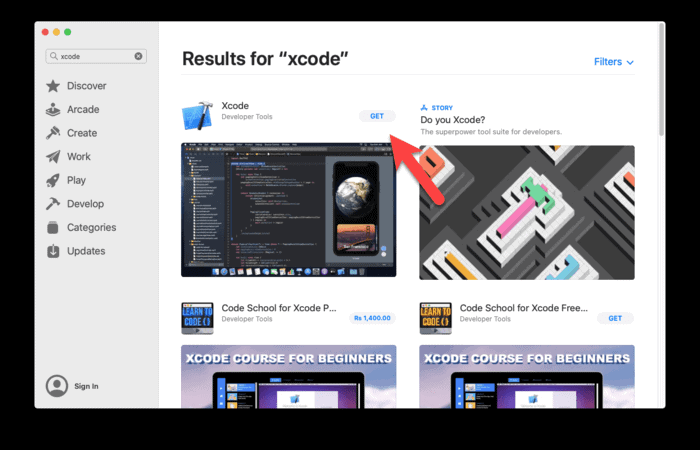
After installation, open Xcode at least once to complete the setup process.
2. Install Xcode Command Line Tools
If you already have Xcode installed or prefer not to install the entire Xcode IDE, you can install the Xcode command line tools. Here’s how:
Open Terminal on your Mac.
Type the following command and press Enter:
lua
Copy code
Xcode-select –install
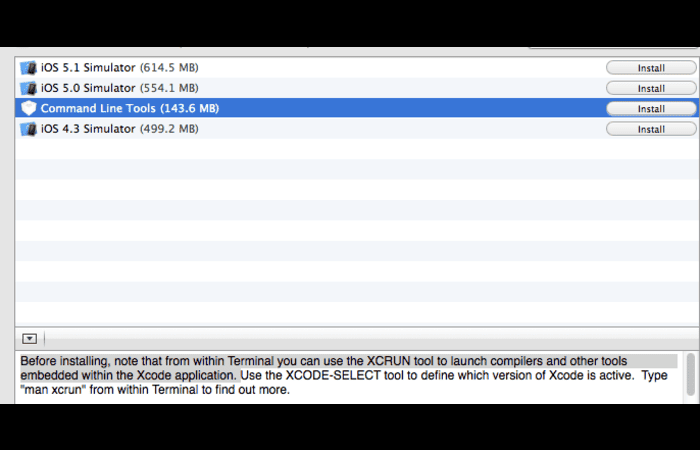
A pop-up window will appear, prompting you to install the command line tools. Click “Install” to proceed.
Wait for the installation to complete.
3. Reinstall Xcode Command Line Tools
If the “xcrun: error: invalid active developer path” error persists even after installing the Xcode command line tools, you may need to reinstall them. Here’s how:
Open Terminal on your Mac.
2. Type the following command and press Enter to remove the existing command line tools:
bash
Copy code
sudo rm -rf /Library/Developer/CommandLineTools
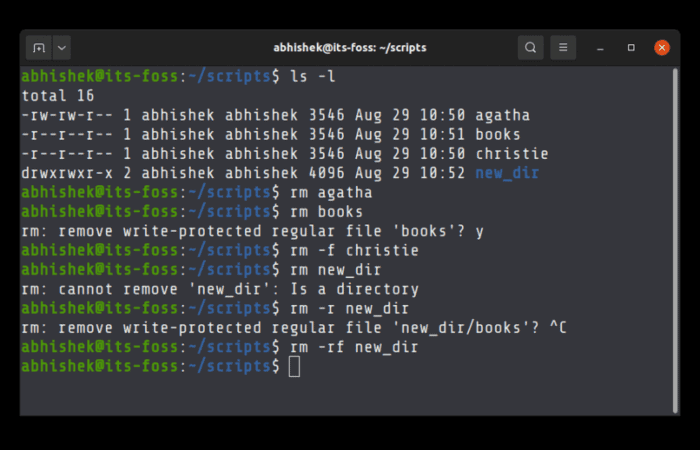
Next, install the command line tools again by typing the following command and pressing Enter:
lua
Copy code
Xcode-select –install
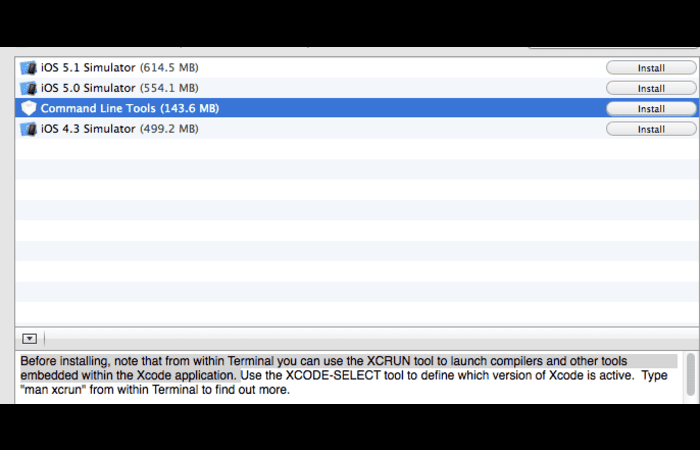
A pop-up window will appear, prompting you to install the command line tools. Click “Install” to proceed.
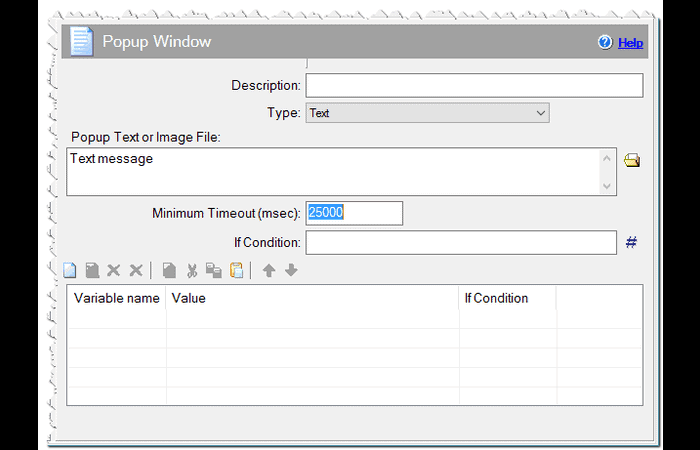
Wait for the installation to complete.
4. Force Terminal to Use Xcode’s Command Line Tools
If none of the above solutions work, you can force Terminal to use Xcode’s command line tools. Here’s how:
Open Terminal on your Mac.
Type the following command and press Enter:
CSharp
Copy code
sudo Xcode-select -s /Applications/Xcode.app/Contents/Developer
Close and reopen Terminal, and then try using Git or other developer tools to check if the error is resolved.
FAQs
What causes the “xcrun: error: invalid active developer path” error?
This error is commonly caused by Xcode not being installed, Xcode command line tools not being installed or installed correctly, or a macOS update disrupting the command line tools configuration.
How can I fix the “xcrun: invalid active developer path” error without installing the full Xcode IDE?
You can install the Xcode command line tools without the full Xcode IDE. Open Terminal, type `Xcode-select -install,` and press Enter to install the command line tools.
How do I reinstall the Xcode command line tools if the “xcrun: error: invalid active developer path” error persists?
To reinstall the Xcode command line tools, open Terminal and type `sudo rm -rf /Library/Developer/CommandLineTools` to remove the existing command line tools. Then, type `Xcode-select –install` and press Enter to install the command line tools again.
Final Thoughts
We hope this comprehensive guide has helped you resolve your macOS system’s “xcrun: error: invalid active developer path” issue. By following these step-by-step solutions, you should be able to regain access to Git and other developer tools without any further trouble. Happy coding!






