Are you tired of hearing “your call cannot be completed as dialed” when trying to make a phone call? Don’t worry, we’ve got you covered. In this comprehensive guide, we will walk you through the possible causes and solutions to this frustrating problem.
Common Causes of “Your Call Cannot Be Completed As Dialed” Error
There are several reasons why you might encounter the “your call cannot be completed as dialed” error message. Some of the common causes include:
- Incorrectly dialed phone number
- Phone line issues or network problems
- The dialed number is no longer in service or has been disconnected
- The recipient has blocked your number
- A problem with your phone or SIM card
- Local exchange overloaded with calls
Understanding the root cause of the problem will help you in finding the right solution.
How to Fix the Issue
We have compiled a list of solutions to help you fix the “your call cannot be completed as dialed” issue. Follow these steps one by one until the problem is resolved.
Fix 1: Check the Dialed Number
Before jumping to more complex solutions, make sure you have dialed the correct number. Double-check the area code and phone number to ensure they are accurate.

Fix 2: Restart Your Phone
Sometimes, a simple restart can fix the issue. Turn off your phone, wait for a few seconds, and then turn it back on. This will refresh your device and may resolve any temporary glitches causing the error.
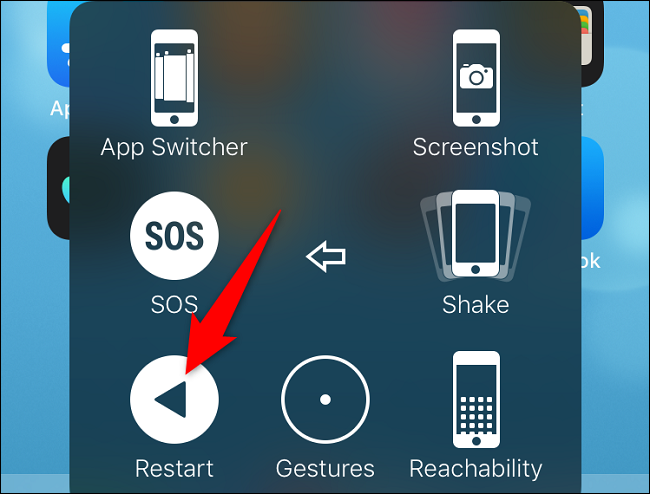
Fix 3: Reset Network Settings
Resetting your phone’s network settings can help resolve any connectivity issues. Keep in mind that this process will erase saved Wi-Fi networks and Bluetooth connections, so make sure to have your passwords handy.
For Android:
- Go to Settings > System > Reset options.
- Select Reset Wi-Fi, mobile & Bluetooth.
For iPhone:
- Go to Settings > General > Reset.
- Select Reset Network Settings.
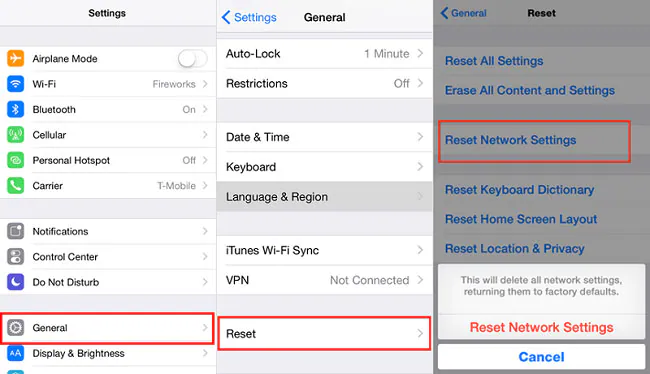
Fix 4: Update Your Phone’s Software
Outdated software can cause issues with phone calls. Make sure your phone’s operating system is up to date.
For Android:
- Go to Settings > System > Advanced > System update.
- Check for updates and install if available.
For iPhone:
- Go to Settings > General > Software Update.
- Check for updates and install if available.

Fix 5: Remove and Reinsert SIM Card
Sometimes, reseating the SIM card can help resolve issues with phone calls. Turn off your phone, remove the SIM card, wait for a few seconds, and then reinsert the SIM card. Turn your phone back on and try making a call.

Fix 6: Unblock the Phone Number
If you suspect that the recipient has blocked your number, try calling them using a different phone or with your number hidden by dialing *67 before the phone number. If the call goes through, you may need to ask the recipient to unblock your number.
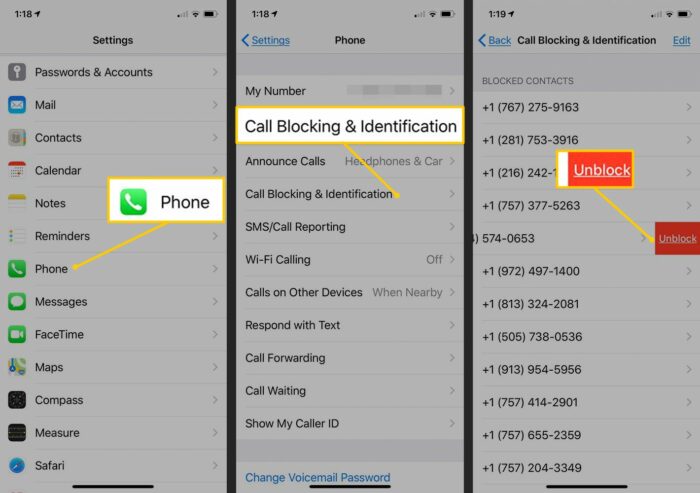
Fix 7: Contact Your Service Provider
If none of the above solutions works, contact your service provider for assistance. They can help identify any network-related issues and guide you through the necessary steps to resolve the problem.

Conclusion
Dealing with the “your call cannot be completed as dialed” error message can be frustrating, but there are several steps you can take to resolve the issue. By following the solutions provided in this guide, you should be able to fix the problem and successfully make your calls. If you continue to experience difficulties, don’t hesitate to contact your service provider for assistance.
Frequently Asked Questions
What does “your call cannot be completed as dialed” mean?
This error message indicates that the call you are trying to make cannot be connected due to various reasons, such as an incorrect phone number, network issues, or the recipient’s phone being disconnected or out of service.
How do I know if my number is blocked?
If you suspect that your number is blocked, you can try calling the recipient using a different phone or with your number hidden by dialing *67 before the phone number. If the call goes through, it is likely that your number has been blocked.
What is *67 and how does it work?
Dialing *67 before a phone number temporarily hides your caller ID, allowing you to make a call without revealing your number to the recipient. This can be useful if you suspect your number has been blocked or if you want to make a call anonymously.
Can I still use *69 to find out who called me?
Yes, *69 is a feature that allows you to return a call to the last incoming caller. However, this may not work if the caller used *67 to hide their number.






