If you are a gamer who loves playing on your Xbox, you know how important it is to have a working mic. However, it can be frustrating when you plug in your mic, which doesn’t work. If you are facing this issue, don’t worry, as several solutions exist. This article will provide five easy solutions to improve your Xbox mic not working problem.
Solution 1: Check Your Headset

The first thing you should do when your Xbox mic is not working is to check your headset. Ensure your headset is properly plugged in, and all connections are secure. If your headset has a mute button, ensure it is not pressed. You can also try unplugging and plugging your headset to ensure it is properly connected.
Solution 2: Check Your Xbox Profile Settings
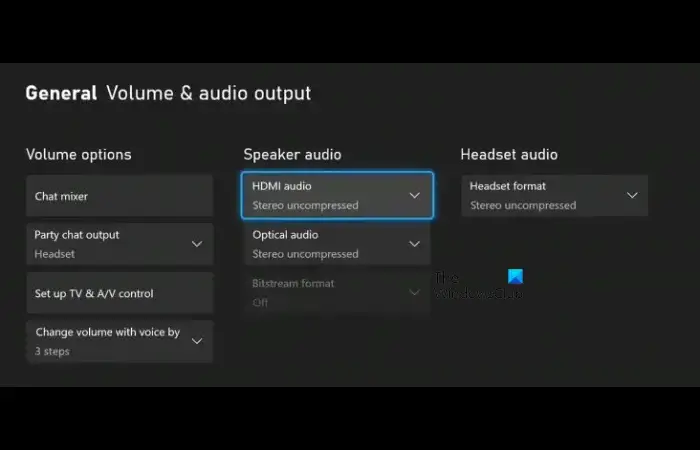
If your headset is connected correctly, you should check your Xbox profile settings next. To do this, follow these steps:
- Press the Xbox button to open the guide.
- Select Profile & System.
- Select Settings.
- Select Devices & Connections.
- Select the controller that you are using.
- Select Volume.
- Ensure that the Headset mic is turned on.
If the Headset mic option is turned off, turn it on and check if your mic is working.
Solution 3: Restart Your Xbox Console
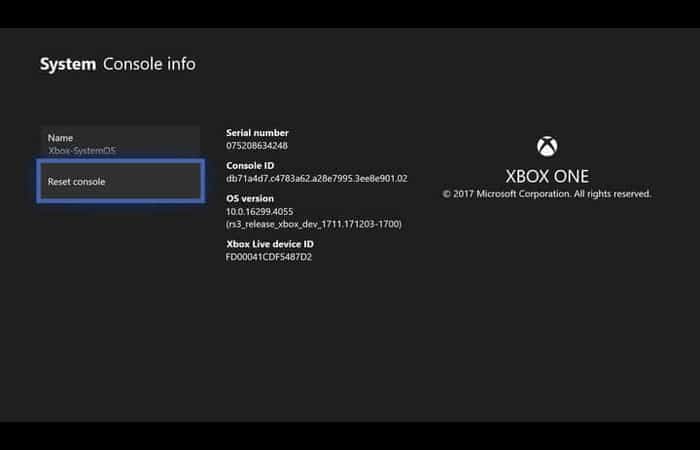
If the above solutions don’t work, you can try restarting your Xbox console. To do this, follow these steps:
- Press and hold the Xbox button on your console for 10 seconds.
- Wait for the console to turn off.
- Press the Xbox button on your console to turn it back on.
Once your console has restarted, check if your mic is working.
Solution 4: Update Your Controller
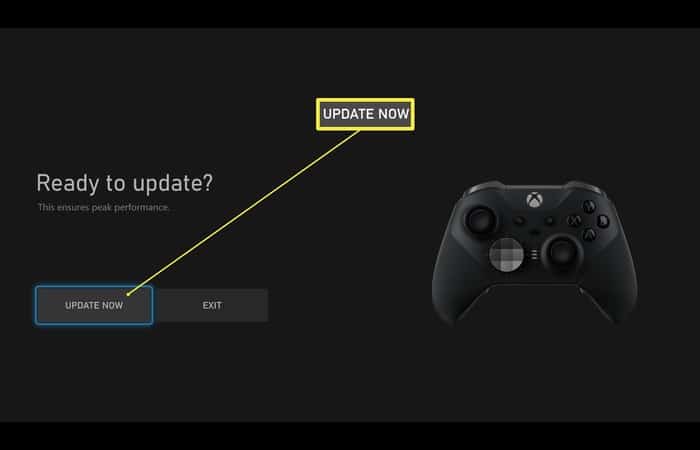
You can try updating your controller if your mic is still not working. To do this, follow these steps:
- Connect your controller to your console with a USB cable.
- Press the Xbox button to open the guide.
- Select Profile & System.
- Select Settings.
- Select Devices & Connections.
- Select Accessories.
- Select the controller that you are using.
- Select Device info.
- Select Firmware version.
- If there is an available update, select Install.
Once the update is installed, check if your mic is working.
Solution 5: Re-associate Your Controller with Your Profile
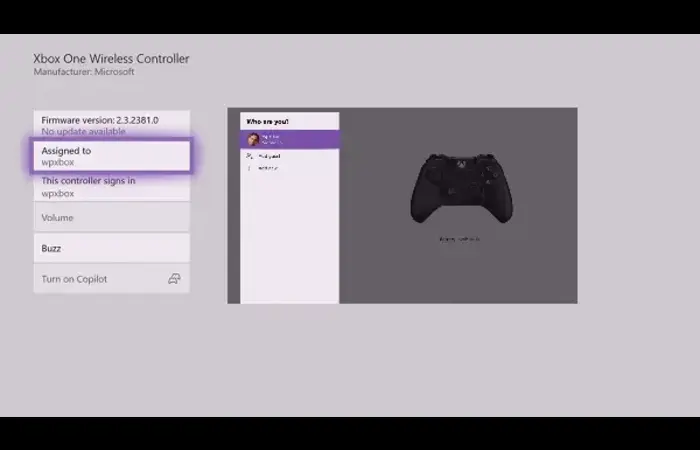
If none of the above solutions work, you can re-associate your controller with your Profile. To do this, follow these steps:
- Press the Xbox button to open the guide.
- Select Profile & System.
- Select Settings.
- Select Devices & Connections.
- Select Accessories.
- Select the controller that you are using.
- Select the three dots.
- Select Reassign Controller.
- Follow the on-screen instructions to re-associate your controller with your Profile.
Once you have re-associated your controller with your Profile, check if your mic works.
FAQs
Q1. Why is my Xbox mic not working?
There are several reasons why your Xbox mic may not be working. The most common causes include a faulty headset, incorrect profile settings, outdated controller firmware, or a problem with your Xbox console.
Q2. How can I fix my Xbox mic not working issue?
There are several solutions to fix your Xbox mic not working issue. Some of the most effective solutions include checking your headset, checking your Xbox profile settings, restarting your Xbox console, updating your controller, or re-associating your controller with your Profile.
Q3. How do I check my Xbox mic?
To check your Xbox mic, you can follow the solutions provided in this article. If none of the keys work, contact Xbox support for further assistance. We hope that this article has helped you fix your Xbox mic not working issue and get back to enjoying your gaming experience. Happy gaming!






