When it comes to command-line shells, the debate between Zsh and Bash is a hot topic. In this article, we will explore the differences between these two shells and help you decide which one is right for you. We will provide detailed explanations, code examples, and step-by-step instructions to make the transition as smooth as possible, even for tech noobs.
Introduction to Zsh and Bash
Zsh, also known as the Z Shell, is an extended version of the Bourne Shell (sh) with numerous enhancements, such as improved command completion, globbing, and spelling correction. It was first released in 1990 and has since gained popularity for its powerful features and high degree of customization.
Bash, short for Bourne-Again SHell, is another widely used shell that was created as a free and open-source replacement for the Bourne Shell. First released in 1989, Bash has become the default shell on most Linux distributions and macOS (until version 10.14).
Key Features and Differences
While both Zsh and Bash share many common features, there are some key differences that set them apart:
Command Completion and Autocorrection
Zsh has an advanced command completion system that offers more suggestions than Bash. In addition, Zsh can automatically correct misspelt commands, saving you time and frustration.
To experience Zsh’s command completion, type a few characters of a command and press the “Tab” key. To see autocorrection in action, type a misspelt command and press “Enter.” Zsh will suggest the correct command.
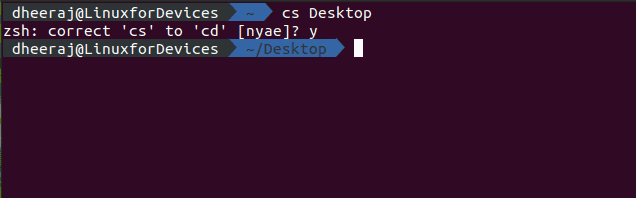
Customization and Themes
Zsh allows for more extensive customization, especially when using a popular framework like “Oh My Zsh.” This framework provides a vast collection of themes and plugins, making it easy to personalize your command prompt and enhance its functionality.
To customize your Zsh prompt, install Oh My Zsh and select a theme from its repository.

Array Handling and Programming Features
Zsh has more advanced array handling capabilities than Bash, with features like set operations and arrays that start with 1 (unlike Bash’s 0-based arrays). This can make certain scripting tasks easier and more efficient in Zsh.
Additionally, Zsh has floating-point arithmetic support, which is not available in Bash by default.
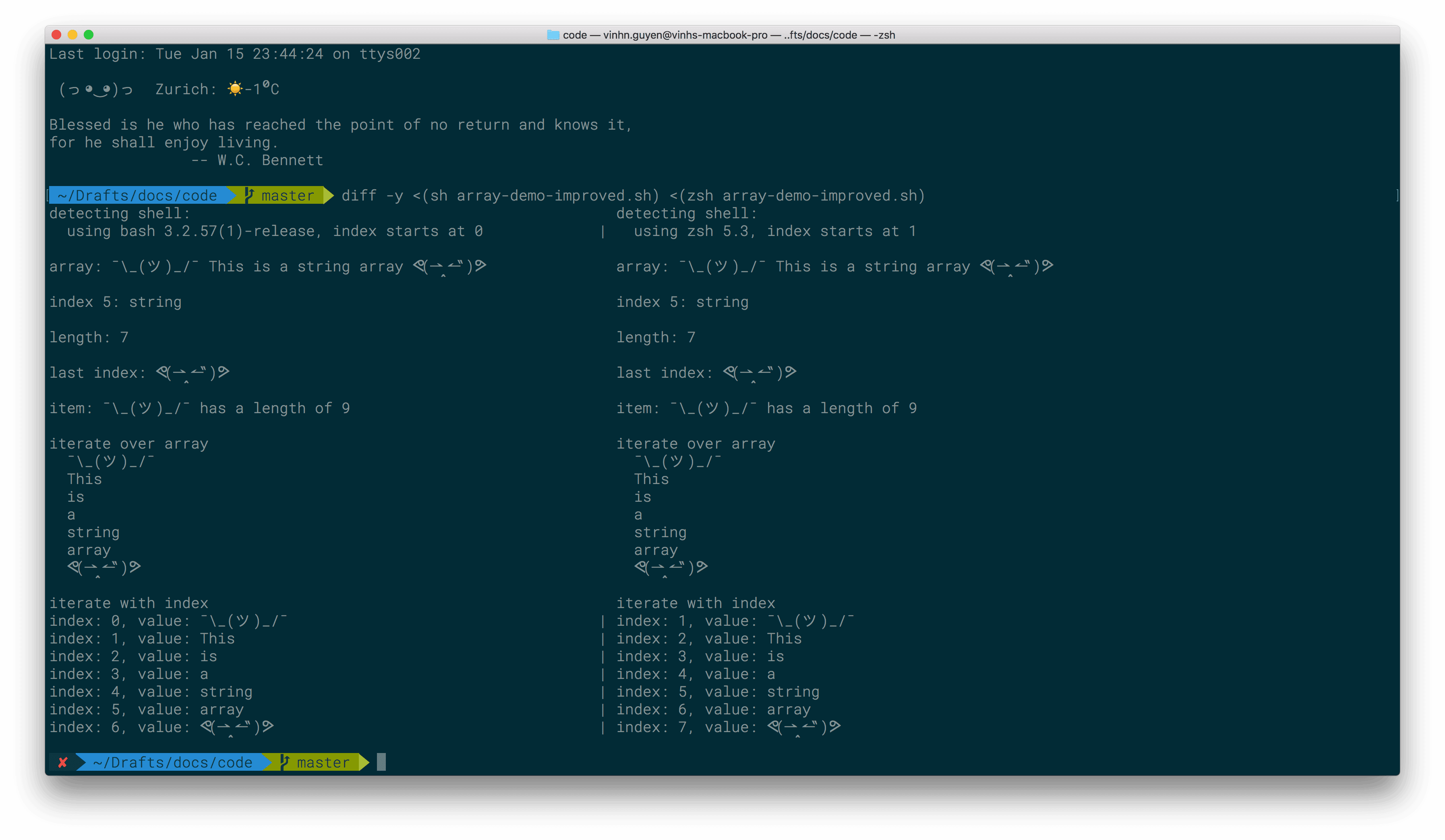
Compatibility
Bash is more widely available and pre-installed on most systems, making it a more portable choice for shell scripts. While Zsh has many advanced features, it may not be present on all systems, and some of its syntaxes may not be compatible with Bash scripts.
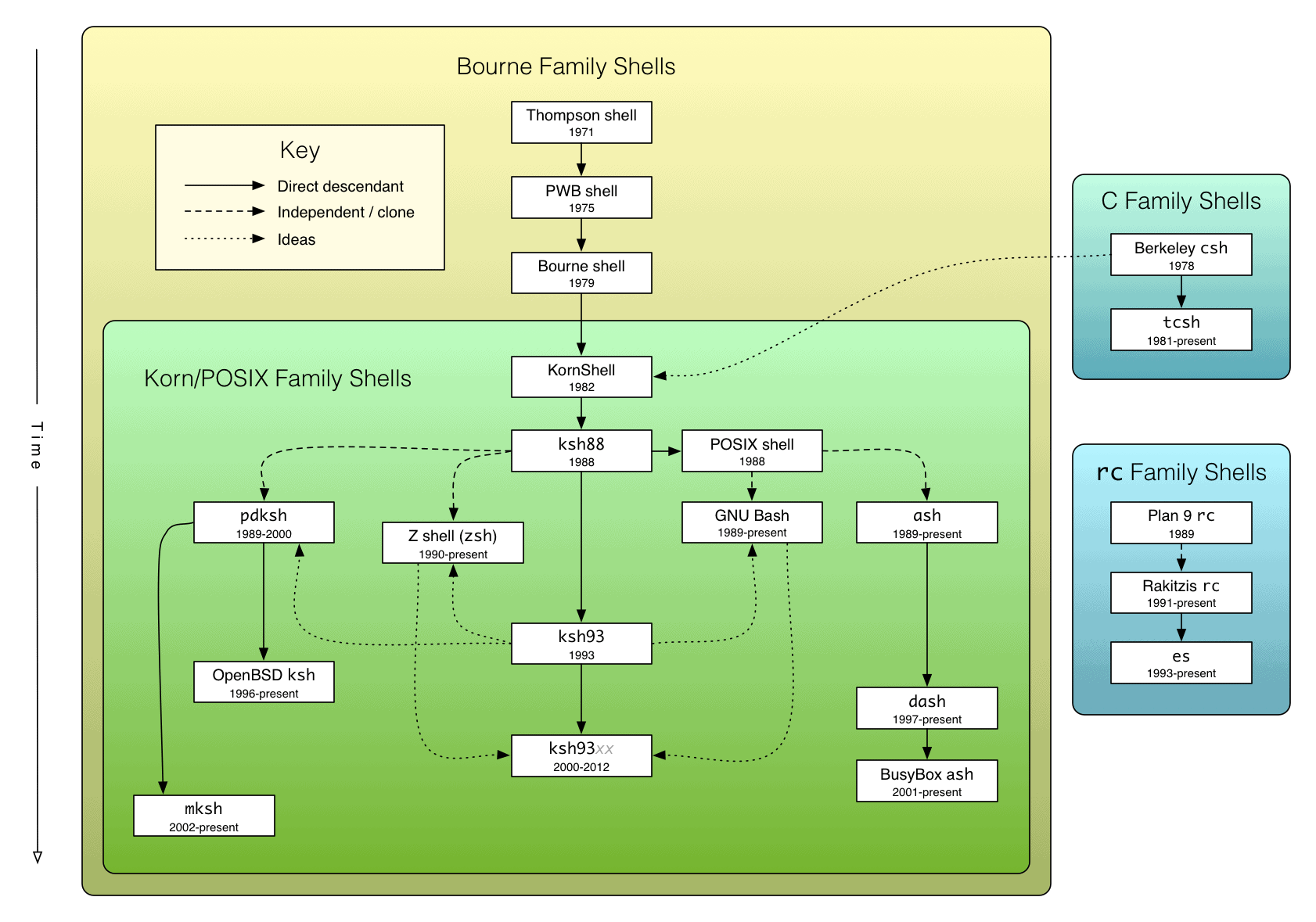
Installation and Setup
If you decide to switch from Bash to Zsh or vice versa, follow these steps to install and set up your chosen shell:
Installing Zsh
On most Linux distributions, you can install Zsh using the package manager. For example, on Ubuntu, you can run the following command:
arduino
Copy code
[sudo apt-get install zsh]
On macOS, you can install Zsh using Homebrew:
Copy code
[brew install zsh]
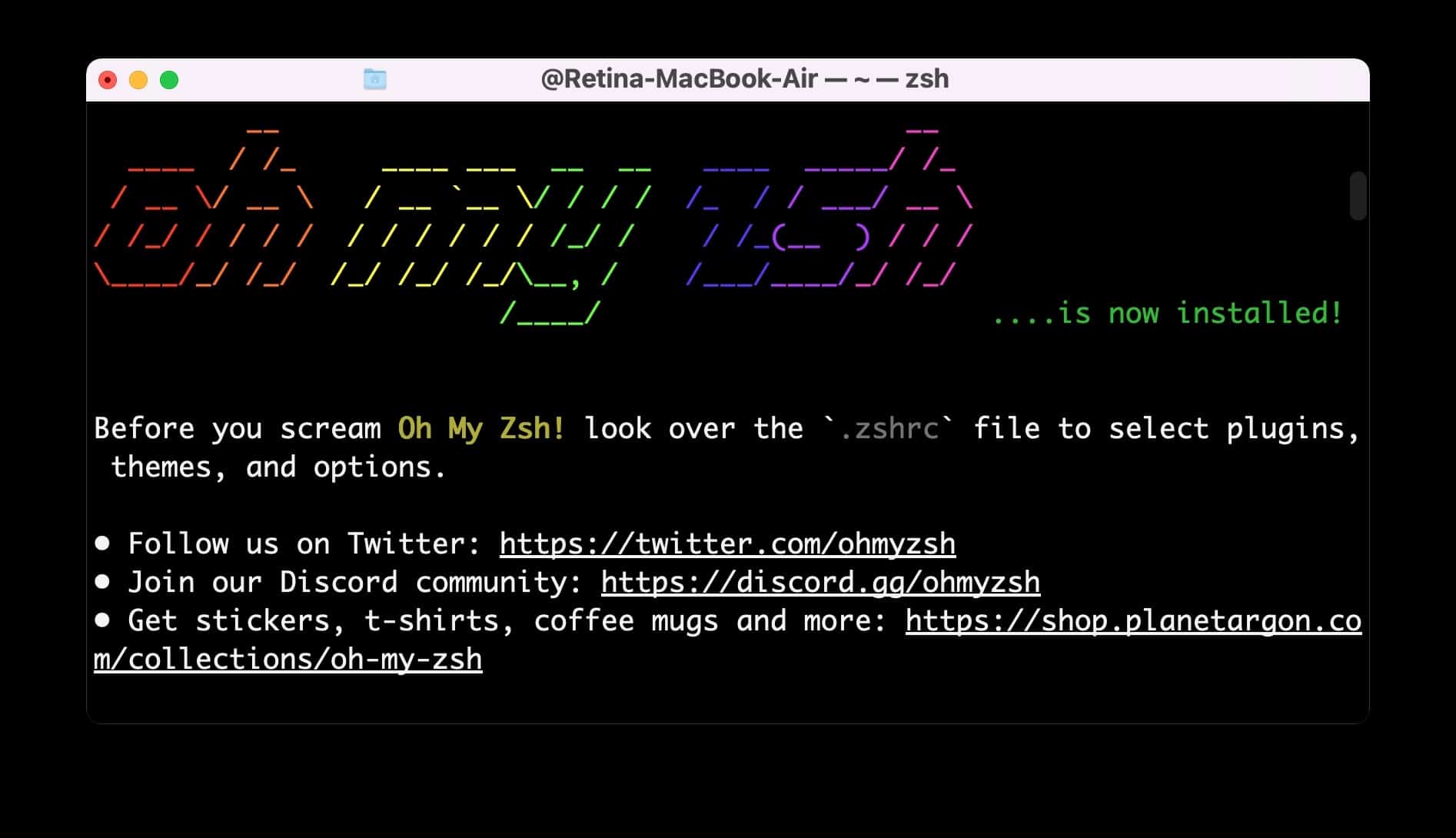
Setting Zsh as Your Default Shell
After installing Zsh, you can set it as your default shell by running the following command:
bash
Copy code
[chsh -s $(which zsh)]
Log out and log back in to see if the changes take effect.
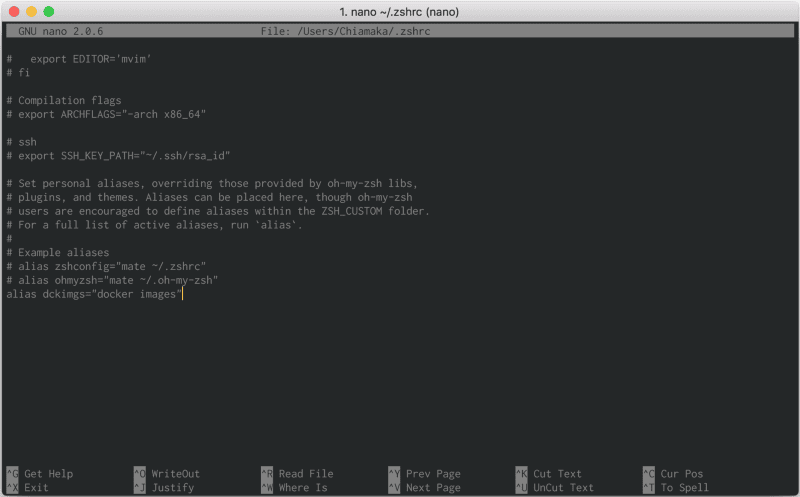
Installing Bash
Bash comes pre-installed on most Linux distributions and macOS. However, if you need to install it, you can use your system’s package manager or download it from the official website.
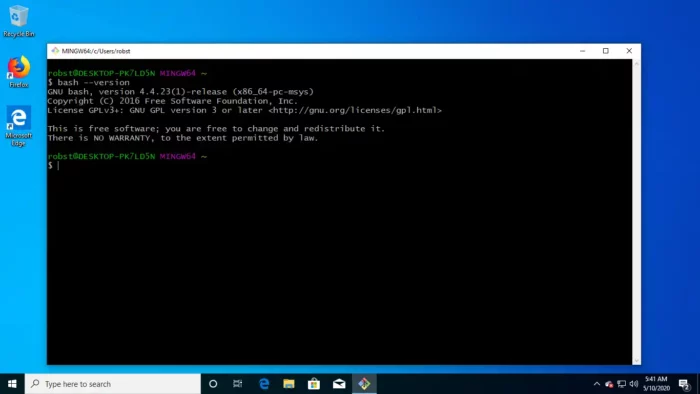
Setting Bash as Your Default Shell
To set Bash as your default shell, run the following command:
bash
Copy code
[chsh -s $(which bash)]
Log out and log back in to see if the changes take effect.
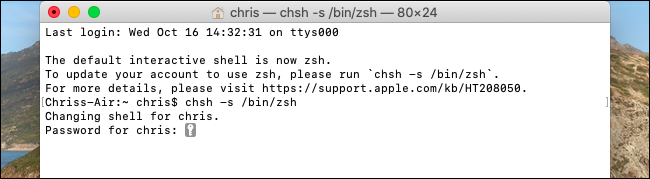
Customization and Configuration
Both Zsh and Bash can be customized through configuration files. These files allow you to change the appearance of your prompt, add aliases, and modify other settings.
Zsh Configuration
The primary configuration file for Zsh is called “.zshrc.” To customize your Zsh settings, edit this file in your home directory or create one if it doesn’t exist.
bash
Copy code
[nano ~/.zshrc]
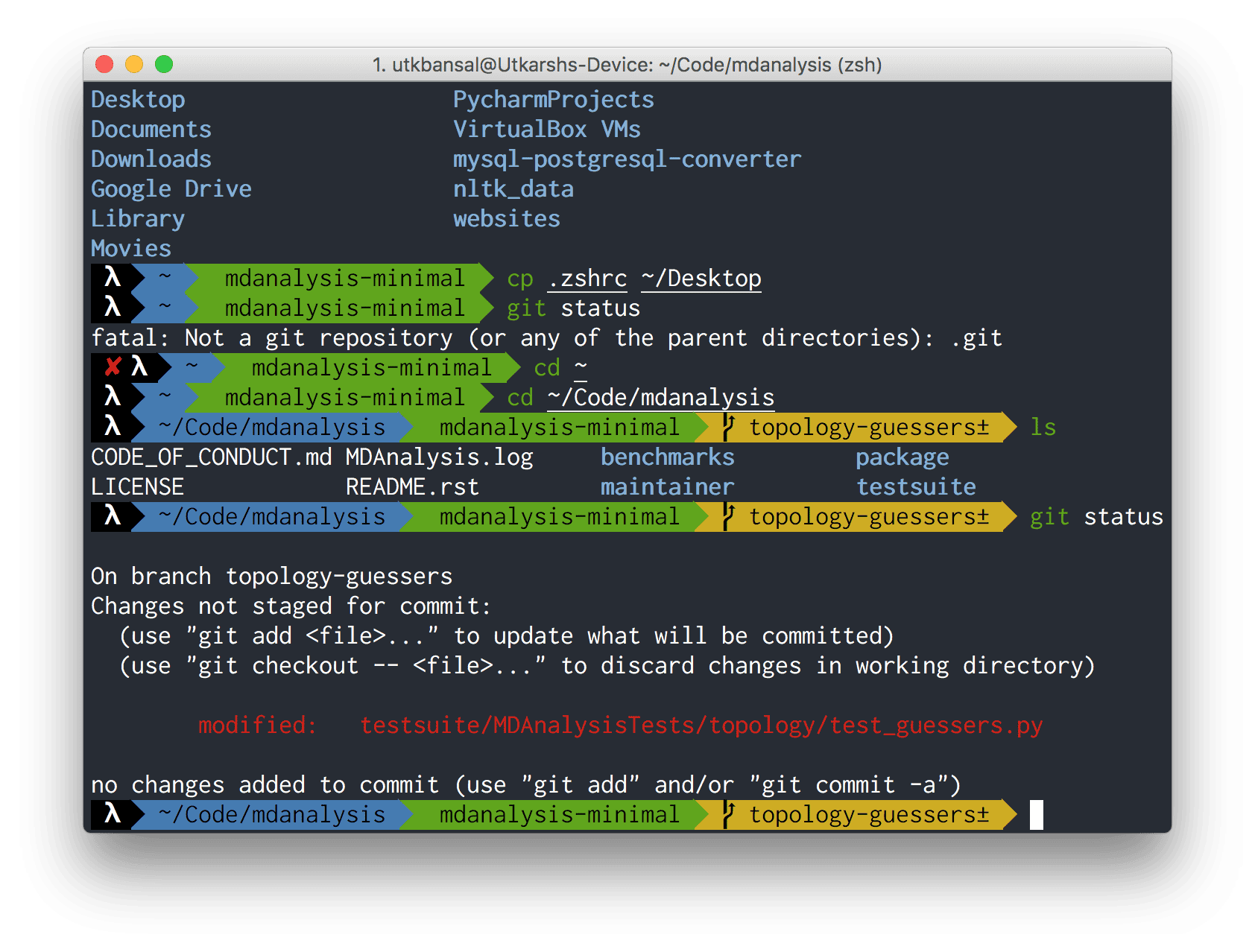
Bash Configuration
Bash uses a file called “.bashrc” for configuration. To customize your Bash settings, edit this file in your home directory or create one if it doesn’t exist.
bash
Copy code
[nano ~/.bashrc]
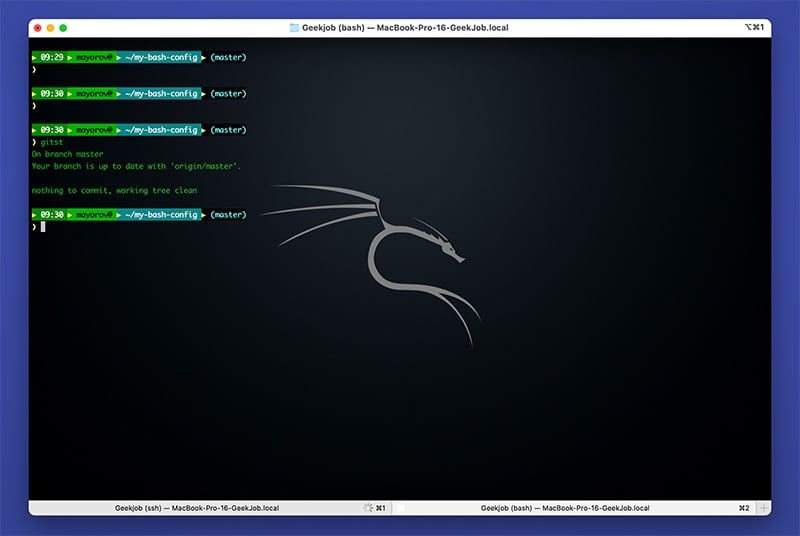
Scripting and Programming
Both Zsh and Bash are suitable for scripting and offer various programming features. However, due to the additional features in Zsh, some users may find it more convenient for certain tasks.
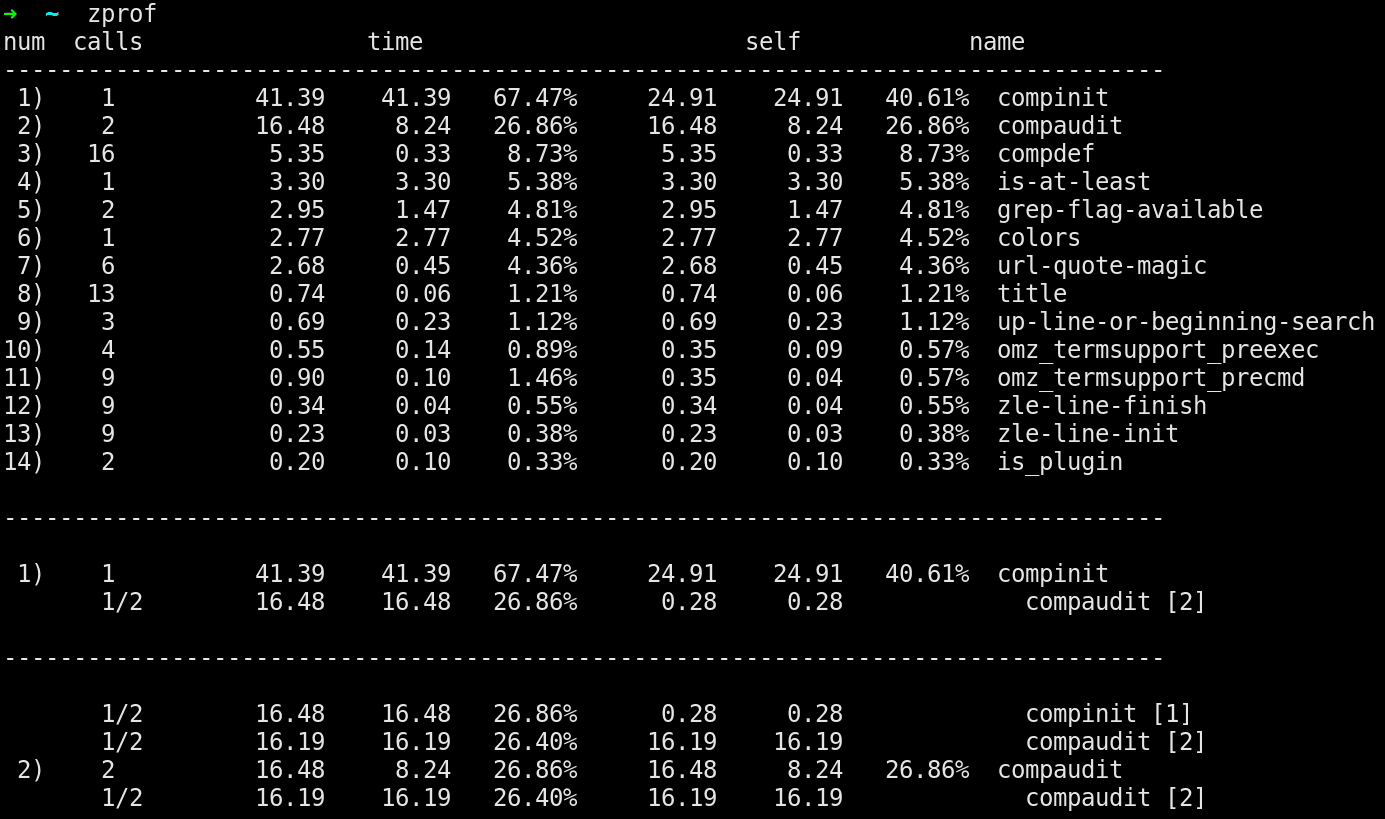
Performance and Compatibility
In terms of performance, both Zsh and Bash are similar, with neither shell having a significant advantage over the other. However, as previously mentioned, Bash is more widely available and compatible with a larger number of systems, making it the preferred choice for portable shell scripts.
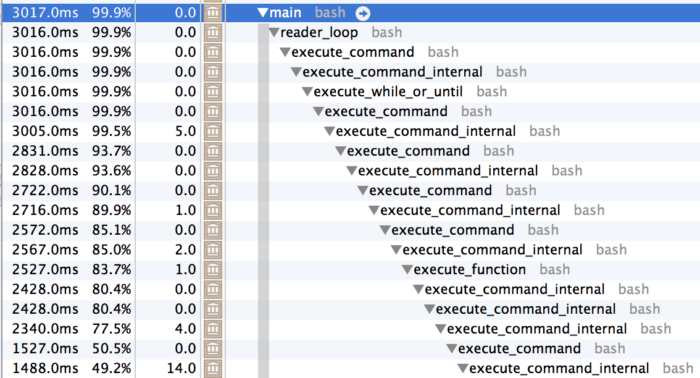
Community Support and Plugins
Both Zsh and Bash have active communities that offer support, plugins, and other resources. Zsh, in particular, benefits from the popular “Oh My Zsh” framework, which provides a vast collection of themes and plugins for enhanced functionality.
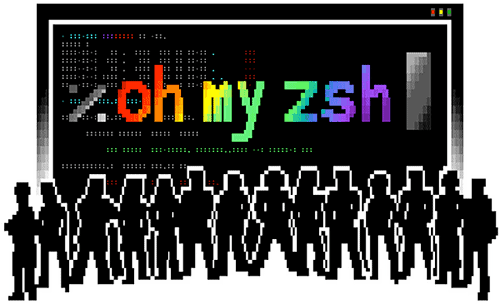
Conclusion and Final Thoughts
Ultimately, the choice between Zsh and Bash comes down to personal preference and the specific features that matter most to you. Both shells offer powerful capabilities and customization options, but Zsh has some additional features that may appeal to power users.
If you’re new to command-line shells or mainly focused on compatibility and portability, Bash might be the better choice. However, if you’re looking for advanced features like improved command completion, autocorrection, and extensive customization, Zsh may be worth exploring.
FAQs
Which is better: Zsh or Bash?
The better choice depends on your personal preferences and requirements. Bash is more widely available and compatible, making it ideal for portable shell scripts. Zsh has advanced features like command completion, autocorrection, and extensive customization that may appeal to power users.
Can I use Bash scripts in Zsh?
Most Bash scripts will work in Zsh, but there might be some syntax differences or incompatibilities. You may need to modify the script slightly to ensure it runs correctly in Zsh.
Is it difficult to switch between Zsh and Bash?
Switching between Zsh and Bash is not difficult, as many of their features and syntax are similar. However, you may need to adjust your workflow, learn new features, and modify your configuration files to fully utilize your chosen shell.
Do I need to install Zsh or Bash separately?
Bash comes pre-installed on most Linux distributions and macOS (until version 10.14). Zsh is the default shell on macOS from version 10.15 onwards. You can install Zsh on Linux using your system’s package manager if it is not already installed.






